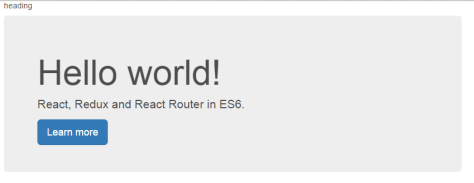In this day, the JavaScript project set up it was a big complex, and this tutorial will show you how to set up the environment for build react SPA working with ES6.
First, create package.json file, here is the common using packages I was included, and I will use npm start to run the project instead of gulp. so the packages has included the scripts part with in it.
{
"name": "react-Demo",
"version": "1.0.0",
"description": "react kit for React and es6 demo project",
"scripts": {
"prestart":"babel-node tools/startMessage.js",
"start":"npm-run-all --parallel test:watch open:src lint:watch",
"open:src": "babel-node tools/srcServer.js",
"lint": "node_modules/.bin/esw webpack.config.* src tools",
"lint:watch": "npm run lint -- --watch",
"test": "mocha --reporter progress tools/testSetup.js \"src/**/*.spec.js\"",
"test:watch": "npm run test -- --watch"
},
"author": "Sandy Zhang",
"license": "MIT",
"dependencies": {
"babel-polyfill": "6.8.0",
"bootstrap": "3.3.6",
"jquery": "2.2.3",
"react": "15.0.2",
"react-dom": "15.0.2",
"react-redux": "4.4.5",
"react-router": "2.4.0",
"react-router-redux": "4.0.4",
"redux": "3.5.2",
"redux-thunk": "2.0.1",
"toastr": "2.1.2"
},
"devDependencies": {
"babel-cli": "6.8.0",
"babel-core": "6.8.0",
"babel-loader": "6.2.4",
"babel-plugin-react-display-name": "2.0.0",
"babel-preset-es2015": "6.6.0",
"babel-preset-react": "6.5.0",
"babel-preset-react-hmre": "1.1.1",
"babel-register": "6.8.0",
"colors": "1.1.2",
"compression": "1.6.1",
"cross-env": "1.0.7",
"css-loader": "0.23.1",
"enzyme": "2.2.0",
"eslint": "2.9.0",
"eslint-plugin-import": "1.6.1",
"eslint-plugin-react": "5.0.1",
"eslint-watch": "2.1.11",
"eventsource-polyfill": "0.9.6",
"expect": "1.19.0",
"express": "4.13.4",
"extract-text-webpack-plugin": "1.0.1",
"file-loader": "0.8.5",
"jsdom": "8.5.0",
"mocha": "2.4.5",
"nock": "8.0.0",
"npm-run-all": "1.8.0",
"open": "0.0.5",
"react-addons-test-utils": "15.0.2",
"redux-immutable-state-invariant": "1.2.3",
"redux-mock-store": "1.0.2",
"rimraf": "2.5.2",
"style-loader": "0.13.1",
"url-loader": "0.5.7",
"webpack": "1.13.0",
"webpack-dev-middleware": "1.6.1",
"webpack-hot-middleware": "2.10.0"
}
}
step 2: setup the dev server with webpack, and for the developing tools all put it inside the tools folder.
- in the root project create the webpack.config.dev.js, there are the standards
import webpack from 'webpack';
import path from 'path';
export default {
debug: true,
devtool: 'cheap-module-eval-source-map',
noInfo: false,
entry: [
'eventsource-polyfill', // necessary for hot reloading with IE
'webpack-hot-middleware/client?reload=true', //note that it reloads the page if hot module reloading fails.
'./src/index'
],
target: 'web',
output: {
path: __dirname + '/dist', // Note: Physical files are only output by the production build task `npm run build`.
publicPath: '/',
filename: 'bundle.js'
},
devServer: {
contentBase: './src' //the folder put the source files
},
plugins: [
new webpack.HotModuleReplacementPlugin(),//for the hot load
new webpack.NoErrorsPlugin()
],
module: {
loaders: [
{test: /\.js$/, include: path.join(__dirname, 'src'), loaders: ['babel']},
{test: /(\.css)$/, loaders: ['style', 'css']},
{test: /\.eot(\?v=\d+\.\d+\.\d+)?$/, loader: "file"},
{test: /\.(woff|woff2)$/, loader: "url?prefix=font/&limit=5000"},
{test: /\.ttf(\?v=\d+\.\d+\.\d+)?$/, loader: "url?limit=10000&mimetype=application/octet-stream"},
{test: /\.svg(\?v=\d+\.\d+\.\d+)?$/, loader: "url?limit=10000&mimetype=image/svg+xml"}
]
}
};
step 3: create a file named srcServer.js inside the tools, npm scripts already has the command will run to open the dev server.
import express from 'express';
import webpack from 'webpack';
import path from 'path';
import config from '../webpack.config.dev';
import open from 'open';
/* eslint-disable no-console */
const port = 3000;
const app = express();
const compiler = webpack(config);
app.use(require('webpack-dev-middleware')(compiler, {
noInfo: true,
publicPath: config.output.publicPath
}));
app.use(require('webpack-hot-middleware')(compiler));
app.get('*', function(req, res) {
res.sendFile(path.join( __dirname, '../src/index.html'));
});
app.listen(port, function(err) {
if (err) {
console.log(err);
} else {
open(`http://localhost:${port}`);
}
});
step 4: for people like to set up testing driver developer, create a testSetp.js inside the tools folder:
process.env.NODE_ENV = 'test';
require('babel-register')();
require.extensions['.css'] = function () {return null;};
require.extensions['.png'] = function () {return null;};
require.extensions['.jpg'] = function () {return null;};
var jsdom = require('jsdom').jsdom;
var exposedProperties = ['window', 'navigator', 'document'];
global.document = jsdom('');
global.window = document.defaultView;
Object.keys(document.defaultView).forEach((property) => {
if (typeof global[property] === 'undefined') {
exposedProperties.push(property);
global[property] = document.defaultView[property];
}
});
global.navigator = {
userAgent: 'node.js'
};
documentRef = document;
in the script I have
"test": "mocha --reporter progress tools/testSetup.js \"src/**/*.spec.js\"",will run with it.
step 5: setup the .babelrc in the root project
{
"presets": ["react", "es2015"],
"env": {
"development": {
"presets": ["react-hmre"]
}
}
}
step 6 : setup .eslintrc inside the root project
{
"extends": [
"eslint:recommended",
"plugin:import/errors",
"plugin:import/warnings"
],
"plugins": [
"react"
],
"parserOptions": {
"ecmaVersion": 6,
"sourceType": "module",
"ecmaFeatures": {
"jsx": true
}
},
"env": {
"es6": true,
"browser": true,
"node": true,
"jquery": true,
"mocha": true
},
"rules": {
"quotes": 0,
"no-console": 1,
"no-debugger": 1,
"no-var": 1,
"semi": [1, "always"],
"no-trailing-spaces": 0,
"eol-last": 0,
"no-unused-vars": 0,
"no-underscore-dangle": 0,
"no-alert": 0,
"no-lone-blocks": 0,
"jsx-quotes": 1,
"react/display-name": [ 1, {"ignoreTranspilerName": false }],
"react/forbid-prop-types": [1, {"forbid": ["any"]}],
"react/jsx-boolean-value": 1,
"react/jsx-closing-bracket-location": 0,
"react/jsx-curly-spacing": 1,
"react/jsx-indent-props": 0,
"react/jsx-key": 1,
"react/jsx-max-props-per-line": 0,
"react/jsx-no-bind": 1,
"react/jsx-no-duplicate-props": 1,
"react/jsx-no-literals": 0,
"react/jsx-no-undef": 1,
"react/jsx-pascal-case": 1,
"react/jsx-sort-prop-types": 0,
"react/jsx-sort-props": 0,
"react/jsx-uses-react": 1,
"react/jsx-uses-vars": 1,
"react/no-danger": 1,
"react/no-did-mount-set-state": 1,
"react/no-did-update-set-state": 1,
"react/no-direct-mutation-state": 1,
"react/no-multi-comp": 1,
"react/no-set-state": 0,
"react/no-unknown-property": 1,
"react/prefer-es6-class": 1,
"react/prop-types": 1,
"react/react-in-jsx-scope": 1,
"react/require-extension": 1,
"react/self-closing-comp": 1,
"react/sort-comp": 1,
"react/wrap-multilines": 1
}
}
there are already have script command could run check the lint
"lint": "node_modules/.bin/esw webpack.config.* src tools",
Now could start create react components
> create index.html inside the src folder
<!DOCTYPE html>
<html lang=”en”>
<head>
<title>Pluralsight Admin</title>
</head>
<body>
/bundle.js
</body>
</html>
create index.js file
/*eslint-disable import/default */
import 'babel-polyfill';
import React from 'react';
import { render } from 'react-dom';
import { Router, browserHistory } from 'react-router';
import routes from './routes';
import './styles/styles.css'; //Webpack can import CSS files too!
import '../node_modules/bootstrap/dist/css/bootstrap.min.css';
render(
,
document.getElementById('app')
);
create route.js inside the src folder
import React from 'react';
import { Route, IndexRoute } from 'react-router';
import App from './components/App';
import HomePage from './components/home/HomePage';
import AboutPage from './components/about/AboutPage';
export default (
);
create components folder inside the src, then create App.js inside it
// This component handles the App template used on every page.
import React, {PropTypes} from 'react';
class App extends React.Component {
render() {
return (
heading
{this.props.children}
); } } App.propTypes = { children: PropTypes.object.isRequired }; export default App;
separate pages by folder,create home, about folder
for HomePage.js
import React from 'react';
import {Link} from 'react-router';
class HomePage extends React.Component {
render() {
return (
React Demo
React, Redux and React Router in ES6 for ultra-responsive web apps.
Learn more
); } } export default HomePage;
for AboutPage.js
import React from 'react';
class AboutPage extends React.Component {
render() {
return (About
This application uses React, Redux, React Router and a variety of other helpful libraries.
); } } export default AboutPage;
source code here:
https://github.com/sandywebdesigner/react_es6_starter_demo
now run npm start it will open the page in the brower, and you could start code now. have fun!
the default page will look like this: